Pomobaro
A pomodoro timer that lives in your menu bar.
Features
Now available on the Mac App Store!
- Slick & Simple UI
- Desktop notifications when it’s time to start or stop working
- Set custom times for short breaks, long breaks, and work intervals
- Customize the amount of pomodoros needed before reaching your long break
Order of Intervals
- Work Interval - typically 25 minutes (1 pomodoro)
- Short Break Interval - typically 5 minutes
- Work Interval - typically 25 minutes (2 pomodoros)
- Short Break Interval - typically 5 minutes
- Work Interval - typically 25 minutes (3 pomodoros)
- Short Break Interval - typically 5 minutes
- Work Interval - typically 25 minutes (4 pomodoros)
- Long Break Interval - typically 15 minutes
Where is it?
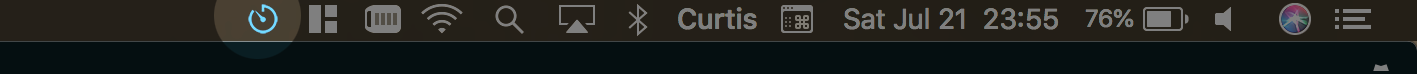
How do I use it?
-
Play/Pause: Starts or stops the timer. This button is found in the bottom left corner of the main screen.
-
Reset Current Interval: Resets whatever the current interval is - can be a pomodoro (work interval), short break, or long break. This is the ‘1’ button in the bottom right corner of the main screen.
-
Reset All Intervals: Resets the entire timer. This can be found in the very bottom right corner of the main screen.
-
Exit: Quits the application. This is the ‘X’ in the top right corner of the main screen.
-
Settings Button: Navigates to the settings view. This is the gear icon in the top left corner of the main screen.
The App
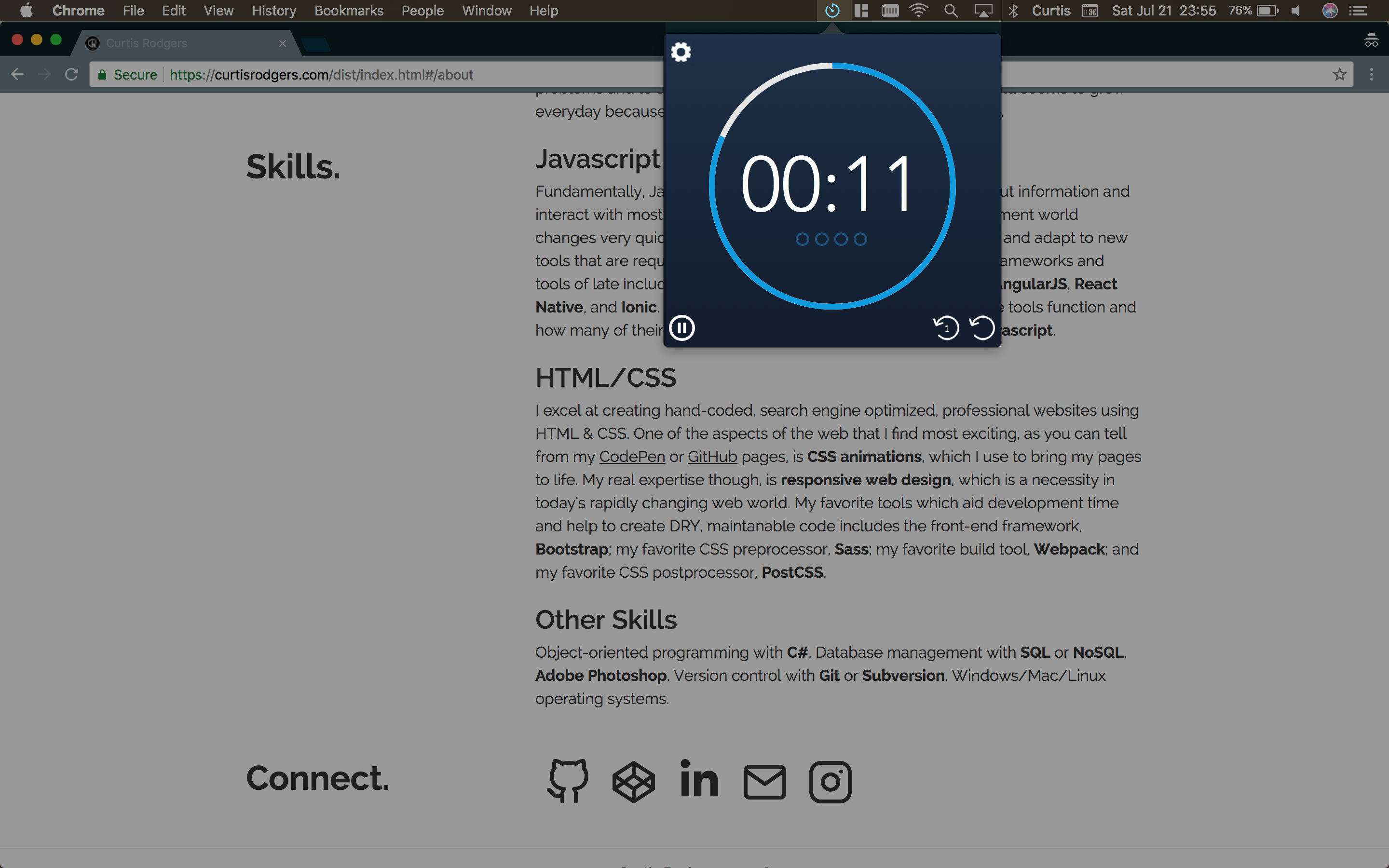
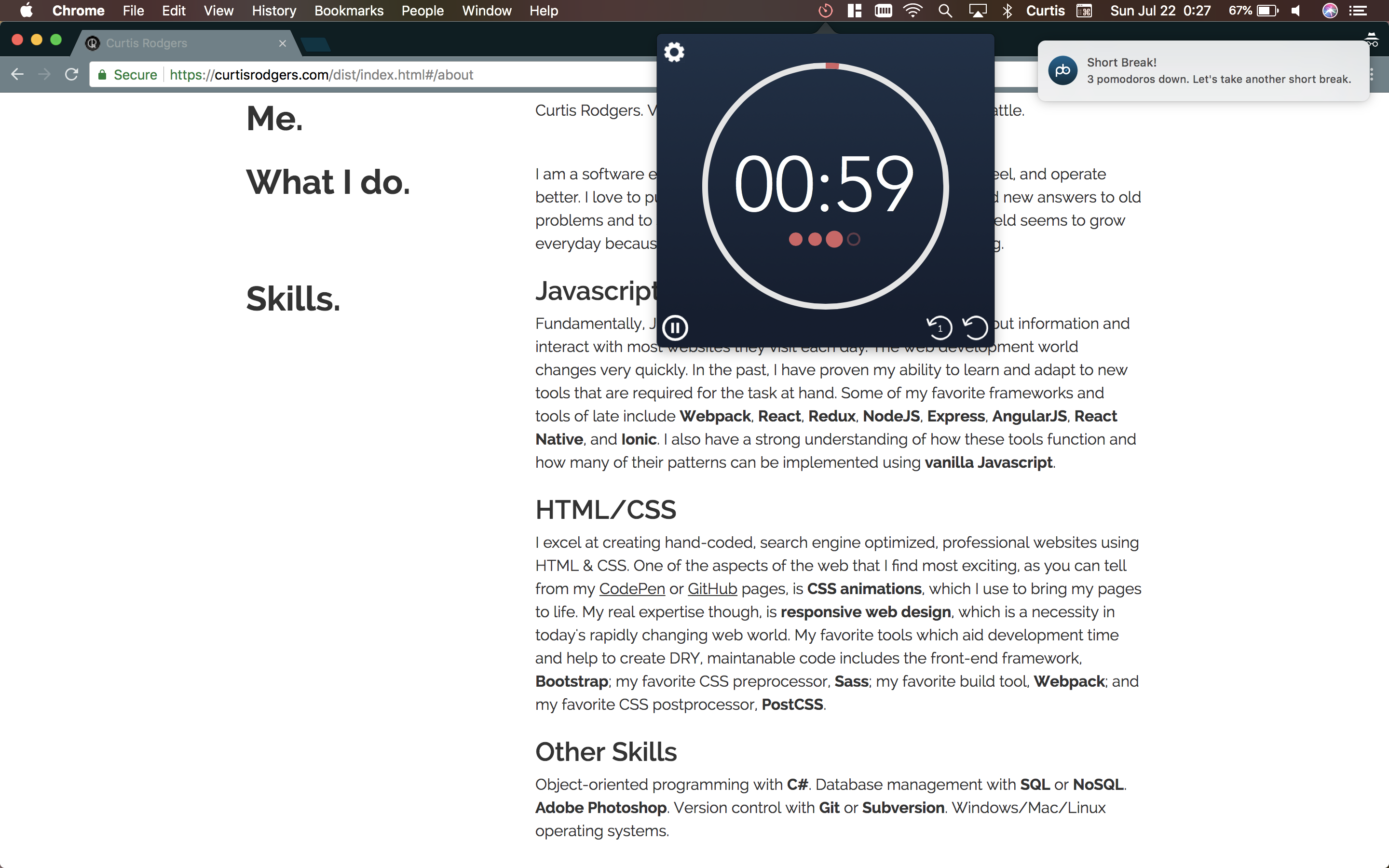
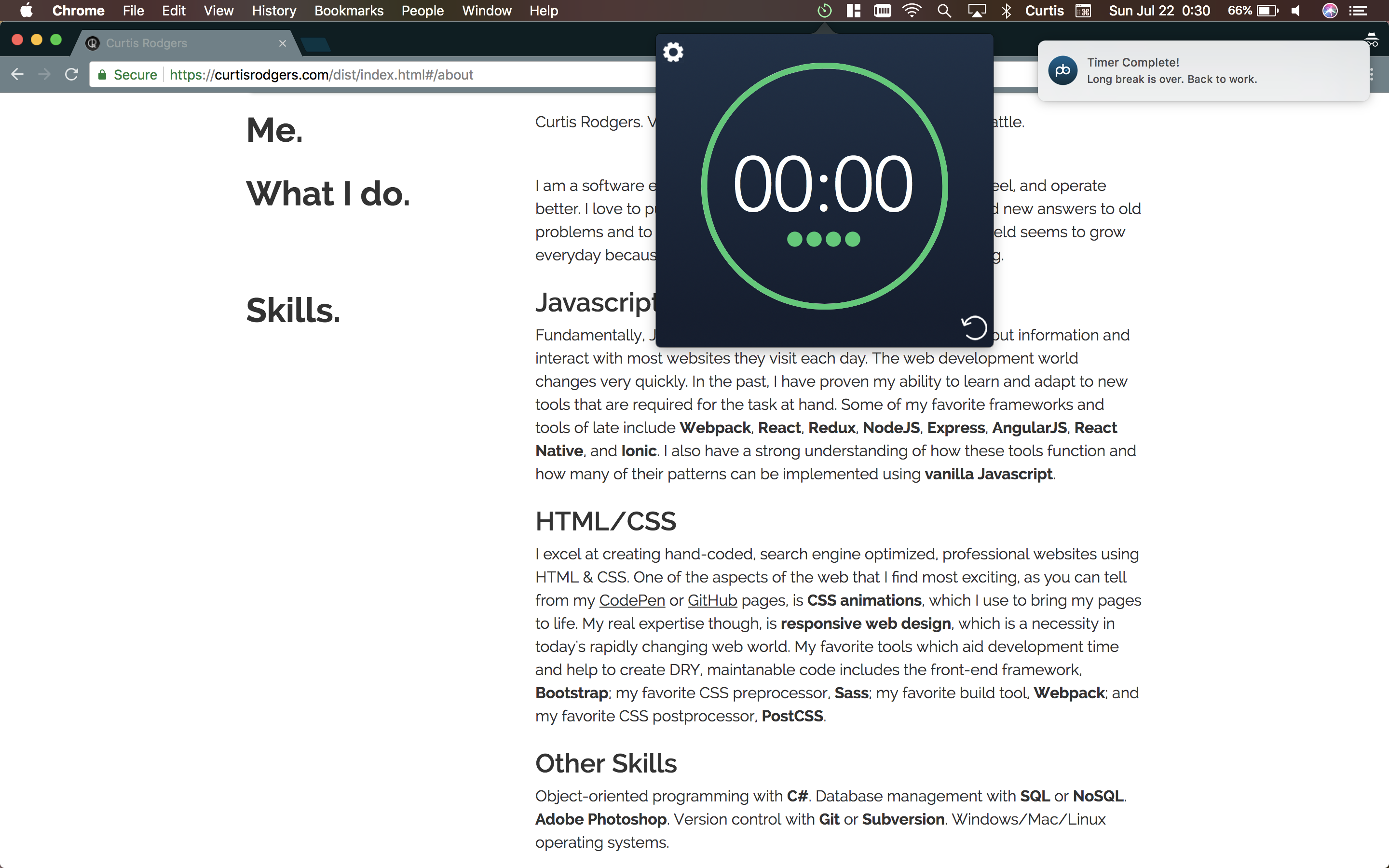
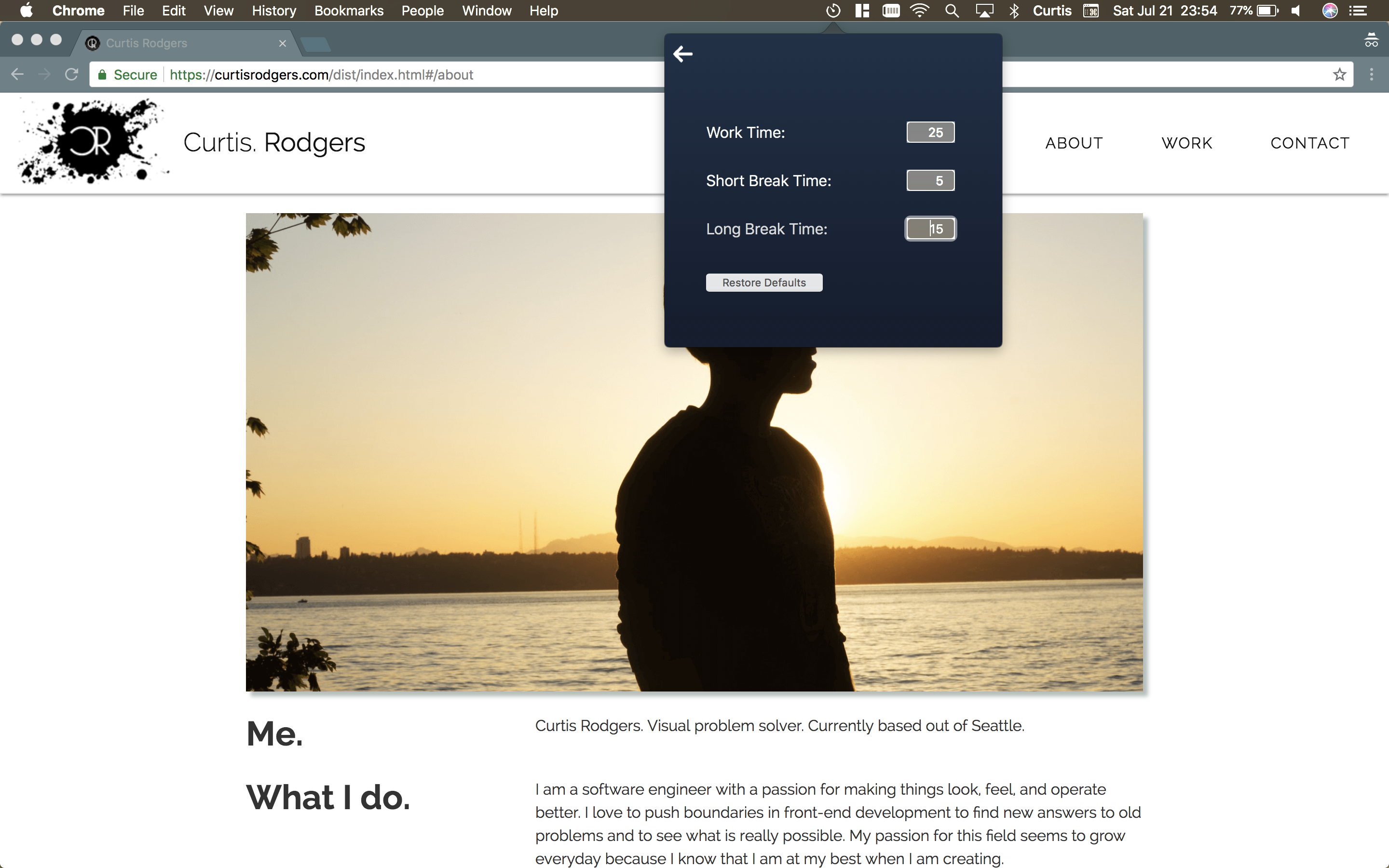
Motivation
Break work down into manageable intervals using the Pomodoro technique with this menu bar timer. Excellent time management is a must for maximum productivity!
My Work
Want to see more of my work? Check out my portfolio here.
Donations
Feeling generous? Feel free to send any crypto tips/gifts here:
BTC: 17B3RxzY18gJ5WkkJv2a3nZYDiv3F1dr47
ETH: 0x95b6709d38ee8e191008d6BF120DeeaDAd37be65
LTC: LS1iMicJaT52SUJb9w9BRHVYEJW2qQKwGX